Using FTP with WinSCP
The data given in the picture is an illustration! You can find your actual settings in the administration interface!
WinSCP is a free, open source FTP/SFTP/SCP client, with support for multiple encryption schemes.
- After starting the application, click „Session”
- Choose FTP as your file protocol
Enter your login data:
- Host name: hostingID.loginssl.com
- User name: the FTP user name created or the hostingID
- Password: enter your password
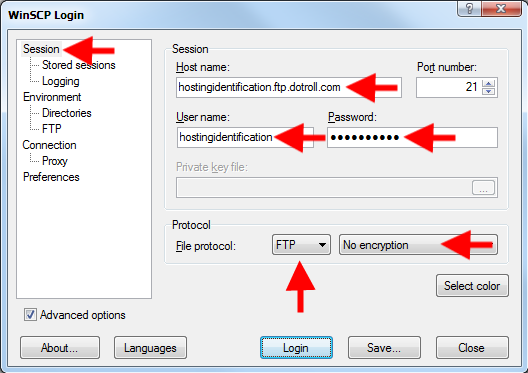
WinSCP opening screen
Enable passive mode in the Connection menu, if you experience problems.
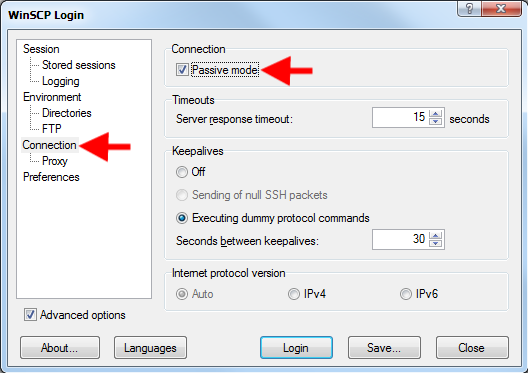
Enable passive mode
Now click the Save… button. In appearing window, you may enter a name to identify the connection.
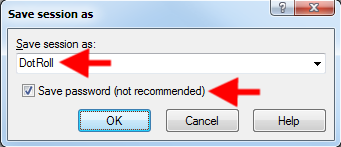
Save session as
Now click Stored sessions and login with your stored session.
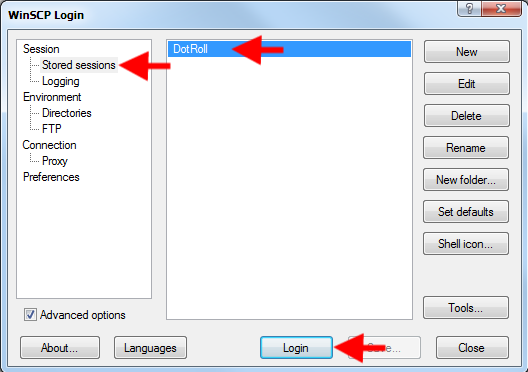
Load stored sessions, and connect


No Comments