Emails sent to Gmail.com will appear in Gmail in the spam folder what can i do?
In the case of your webhosting sent letters to the Gmail system classifies unsolicited mail (spam), you should check the following steps:
-
- In the cPanel interface find the Email box, and click, the Email Deliverability menu.
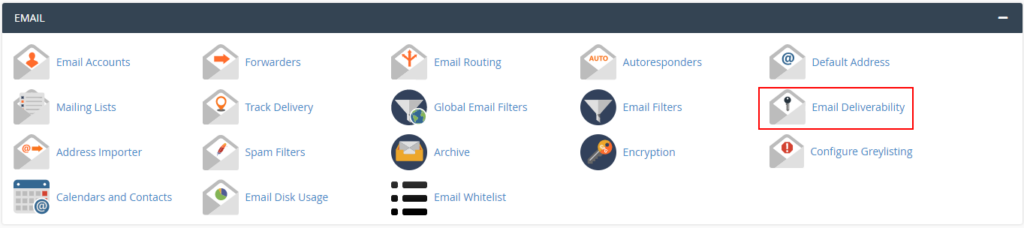
Email Deliverability
- On the page that appears, click the Manage button next to that domain name.
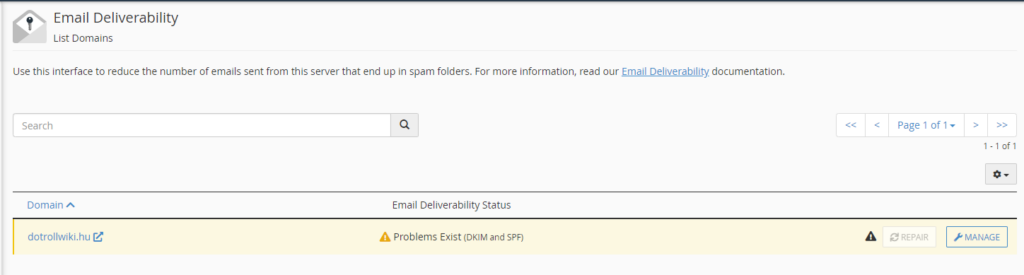
Manage domain
- After loading the page, click on the Install the suggested record button for incorrect or missing items.
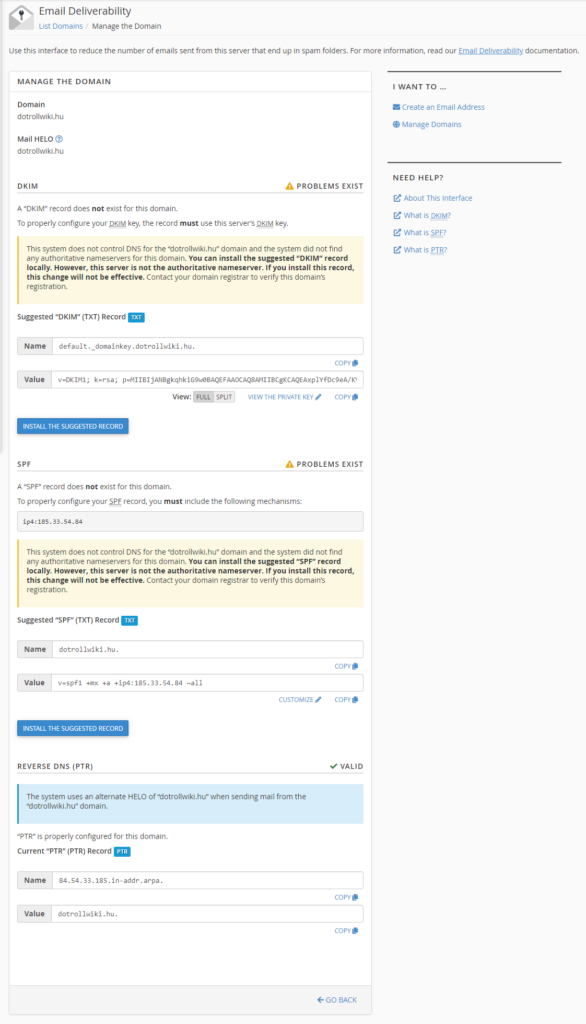
Install the suggested record’s
- In the cPanel interface find the Email box, and click, the Email Deliverability menu.
In case you use the name servers for the hosting, cPanel will automatically set the two TXT records required for the domain name, so you have no further action to take.
If for some reason your unique domain name servers to use the name you need to set up a nameserver TXT records manually.
- To query the TXT record in Microsoft Windows:
- Windows XP: Start Menu -> Run -> Type “cmd” without quotes -> Enter Enter
- Windows Vista / 7 / 8 / 8.1 / 10: Start Menu -> enter in the search box without “cmd” quotes -> Enter Enter!
To query the SPF record, enter the following in the window that appears:
nslookup -q=TXT the_indicated_domain_namewe will get a similar answer:
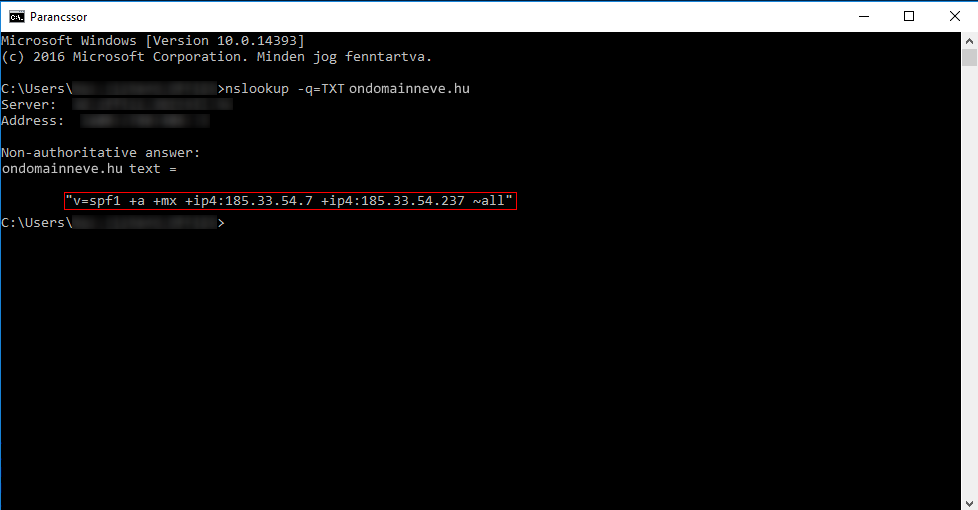
Query SPF record
To query the DKIM record, enter the following:
nslookup -q=TXT default._domainkey.the_indicated_domain_namewe will get a similar answer:
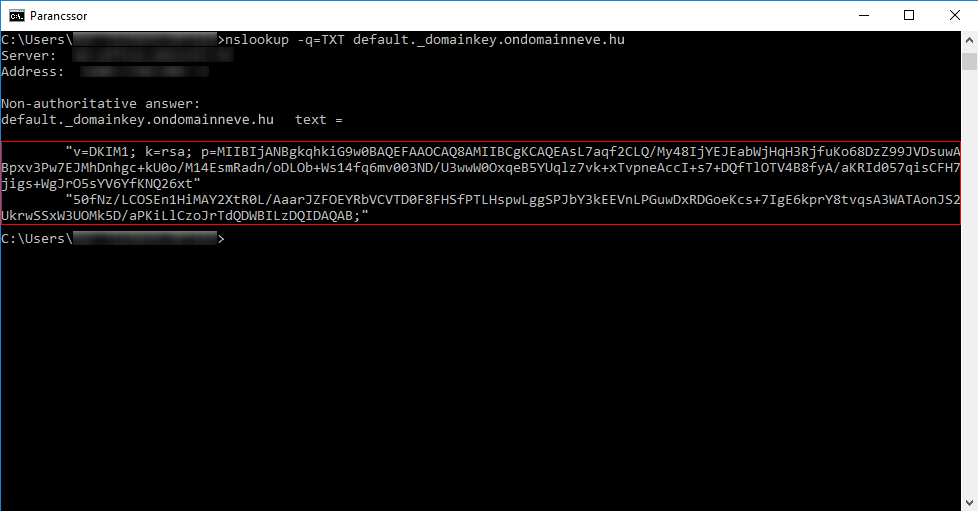
Query DKIM record
In both cases, the data contained in the quotation marks received as a divorce should be included as a TXT record in the domain name DNS zone.
In addition, we recommend that you set a DMARC record for the domain name in the domain name DNS zone.
Read more here.
You can test your settings here:
https://www.mail-tester.com/spf-dkim-check


No Comments