
Many users know it, and our hosting customers also use the cPanel hosting interface, but we would like to introduce it briefly to those who are not yet familiar with it. It is important because most hosting providers use it. More than 1.2 million live websites in the world use cPanel, of which nearly 10,000 are Hungarian live websites. (https://trends.builtwith.com/cms/CPanel)
The cPanel is an online Linux-based graphical hosting manager that is easy to learn even for novice users and allows the user to perform various operations through the dashboard.
The look of the dashboard depends on who uses which template. The dashboard has several sections than the template we use. At the top right is the navigation bar, which also has a search box, user settings, notifications, and a logout button. The right sidebar contains account data, general information, and statistics. In the middle area, you will find all the functions you can use.
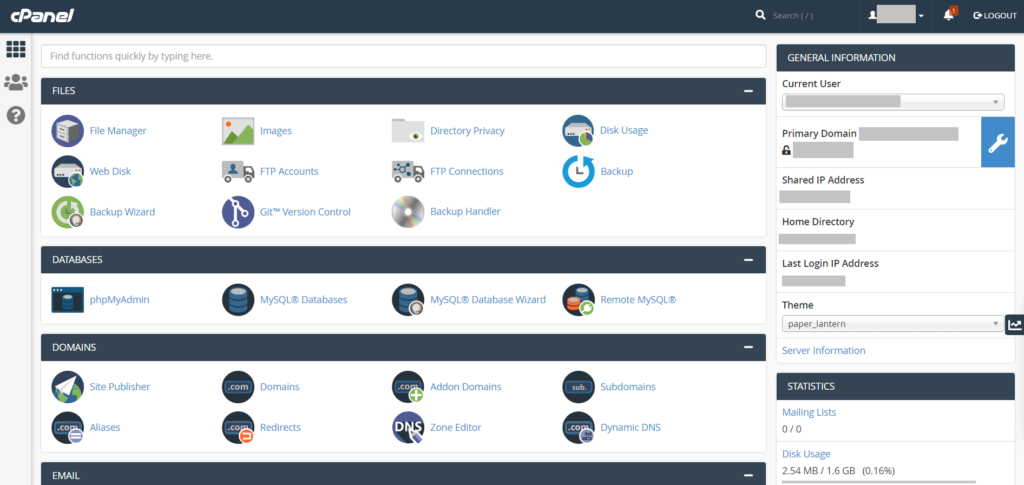
Content management system installations: this includes, for example, installers of WordPress, Joomla or other CMS systems.
Domain names management: you can perform different operations, such as creating subdomain names, editing DNS zones, adding new domains etc. You can also redirect different URLs here.
E-mail addresses: you can manage all your e-mail addresses, add new ones, change passwords and capacities.
Database management: you can easily manage your MySQL or any other (if the provder can give any) database with this feature.
File Manager: You can also access your home directory, your web, public FTP and document root directory. It allows you to manage all the files on your website through cPanel instead of a third-party FTP tool.
Biztonsági mentések létrehozása: vannak CMS eszközök is amik kezelik a biztonsági mentéseket, de ezt cPanelen keresztül is egyszerűen megteheti, igaz ez kicsit máshogy működik. Míg a CMS-ek biztonsági mentései a CMS-t és az adatbázist mentek le, addig a cPaneles mentések tárhelyhez tartozó levelezést vagy akár komplett fiókokat beállításokkal is lementenek. Ha a weboldalt bármilyen támadás éri vagy csak elront valamit, akkor ez a funkció igen nagy segítségre lehet. Cégünk automatikusan készít heti mentéseket minden tárhelyről, így probléma esetén egy kattintással vissza is állítható az adatbázis.
Security settings: website owners can protect their site from external threats as well as provide secure access to the website server. CPanel includes several simple security settings that you can use to password-protect not only your account but also the directories in your account. For example, to increase the security of your website, you can turn on two-step authentication in cPanel. You can also activate the security policy or the IP blocker for visitors from a suspicious IP address.
Disk space checking: it is a good idea to check your disk space regularly so that you can know what is taking up the most space on your website and, if necessary, you will know which files to compress. At our company, the cPanel web hosting accounts automatically send an email notification when the storage starts to run out. It is therefore very important to set up an email address in the contact information menu that you read often and that is not in that storage space. You can see general information about this in the right bar, and in the Files section under Disk Space Usage for more information.
Metrics: the Metrics section provides information on the number of visitors as well as resource usage. This will help you if you are starting to run out of storage space or see which domain name may be slowing down your hosting space.
In addition to the above features and the user-friendly interface, it is very easy to maintain, which keeps the cPanel up to date and security is guaranteed. It is also scalable, compatible with most types of storage. There are plenty of tutorials on cPanel, so if you want to learn more, you can easily do so.
At our company, we also use the cPanel interface, you can choose from several hosting packages, where this interface is available. When choosing a hosting package, think carefully about what you need, if you have a question or need help with it, then feel free to contact us!
Main photo: Bench Accounting / Unsplash