
We recently launched our SSD web hosting service with the DirectAdmin interface. DirectAdmin isn’t so popular, but its structure is similar to cPanel. The user interface is easy to use, runs quickly and it is multilingual. You can choose the Hungarian language too. The company is constantly developing the interface based on new innovative technologies. Now we present the overview of the user interface.
The dashboard usually depends on the templates. We like the tiled version shown in the picture. By the way, every user can change the look of the interface in the menu items that can be opened in the upper right corner (Skin Options menu). You also can set there the dark mode and automata mode, which can change the light and dark colours according to the time of day.
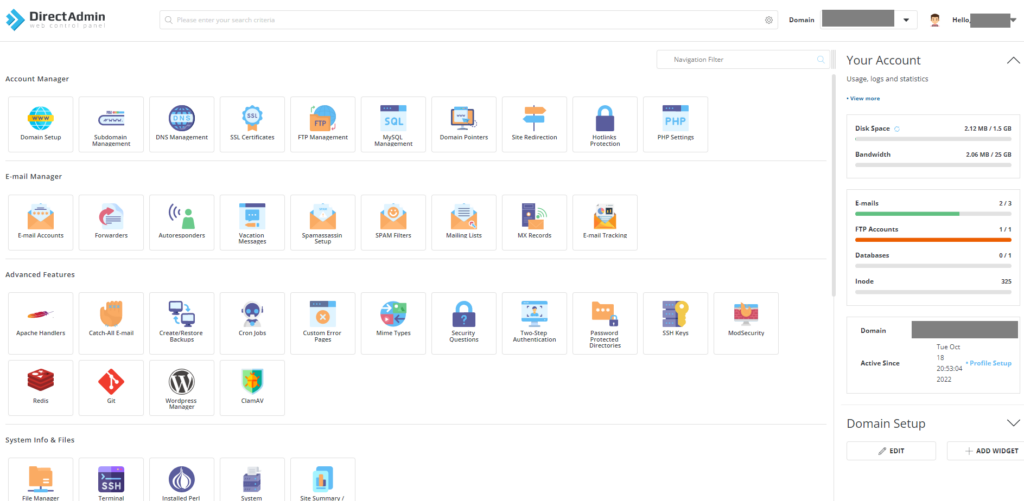
There are several blocks on the dashboard.
– Account Manager: here are the most common setting options, such as Domain Setup, SSL certificates or FTP management.
– E-mail Manager: you can create e-mail accounts, forwarders, autoresponders and vacation messages. With the SPAM filter, you can block mail by domain, keyword and size.
– Advanced Features: in this section, you will find a lot of additional settings.
– System Info and Files: in this block, you can find the File Manager, which includes every feature needed for website building and maintenance. In addition, the statistics section is also an important menu item, where all domain and account-related statistics are available.
– Extra features: you can find here for example the phpMyAdmin settings, PHP version settings or SitePad Website Builder.
– Support & Help: there is a lot of information in the Help section, but soon our Knowledge Base articles will also be available, in which we will describe the most common processes step by step.
– Softaculous Apps Installer: a list of installable applications can be found there. If there is an app that you installed with Softaculous, you can access it from here, you cannot access the use interface, but you can create/start a backup or update.
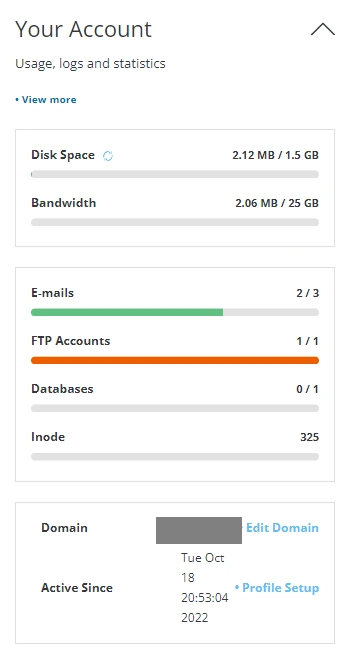
On the right side of the user interface, a short statistic is available, here you can monitor the use of disk space and bandwidth. Clicking on the View more option takes DirectAdmin to the Statistics menu, which is also available from the System info & files block.
The Usage Statistics can be really interesting, as it shows all important numbers, if you click on it in the Disk Space or Bandwith bar and then select the Details option, you can find more data about your hosting.
As mentioned, DirectAdmin has an easy-to-use interface, which we can customize partially. There are 5 available DirectAdmin packages, you can look at them in the comparison table. The structure of the hosting packages is the same as cPanel hosting, but there is a minimal difference in price. Of course, if you need help with the decision, feel free to contact our colleagues!