
The COVID-19 is the part of our life, but the companies and the employees not only have to be afraid of this but from the hackers, who make use of the virus for the deception. During the second part of April, Google detected more million malware and phishing emails linked to COVID-19, and that is in addition to the more million daily SPAM messages related to Coronavirus. What can we do against hackers? Learn about our solutions to help you defend yourself against attacks!
Your employees are working from home, in a home environment that is probably less secure than the office they are used to, and they become more vulnerable to security attacks. Some of the security vulnerabilities include for example inappropriate storage solutions, unapproved software downloads, or the use of unsecured personal hardware. These are all ways for hackers to access confidential data or company systems.
Most attacks are phishing attacks. You receive an email related to the coronavirus, with a link redirecting you to a fake page, the goal is to extract your personal information.
Whether it is information related to the Coronavirus, sent by false news about WHO, deceptive job opportunities at home, or the sale of a miraculous cure.
Not surprisingly, in recent weeks there have been plenty of domains registered, that contain the word “Covid” or “Corona”, most of which were probably created for malware.
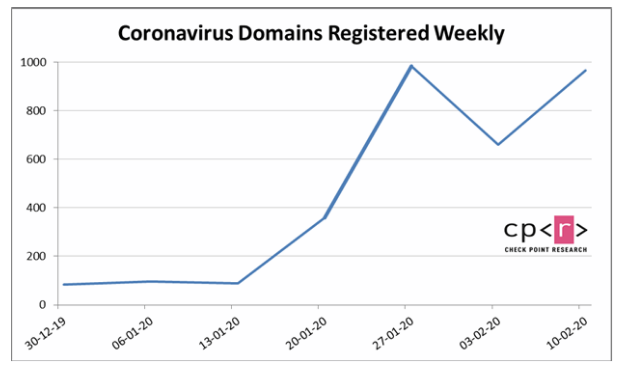
Source: Check Point Research
1.Educate your employees
Make sure your employees are aware that they should not click or open an attachment without being sure of its content of who the sender is. Explain to them the methods, they are tyring to stolen the personal data from them.
2.Install encryption tools and use authentication solutions
Make sure you have encryption tools for all computers of your employees and use authentication solution. This solution requires employees to provide at least two credentials to verify their identity.
3.Provide support
Finally, provide your teams with the right help in case of any problems.
1.Secure your Wi-Fi connection
It’s the responsibility of the employees to ensure a proper Wi-Fi connection. Remember to change the default password. For better security, you can deactivate the SSID, in order to hide the network name.
2.Check your security software
Make sure that your computer’s anti-virus is enabled and check that all security software is up to date.
Give priority attention to cybersecurity!
Our company offers various cybersecurity solutions for domains: SSL certificate and DNS services with DNSSEC, which accompanies all domain registrations.
The more proactive you are limiting cyber threats, the less likely you are to fall victim to them. Protect your company and take the right measures!
If you have any questions about this, please contact us!