How to create e-mailbox in cPanel?
- Enter the cPanel interface with your username and password. You can access cPanel’s interface with any domain name that is included on the cPanel server. http://yourdomainname.tld/cpanel.
CREATE A MAILBOX
- After logging in, find the Email Accounts menu, and click on it.
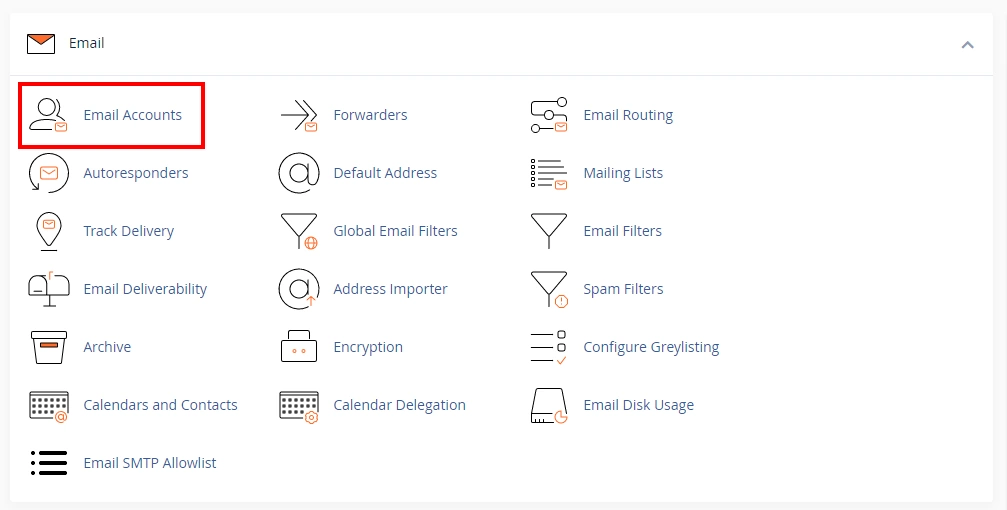
- On the page that appears, click the Create button.
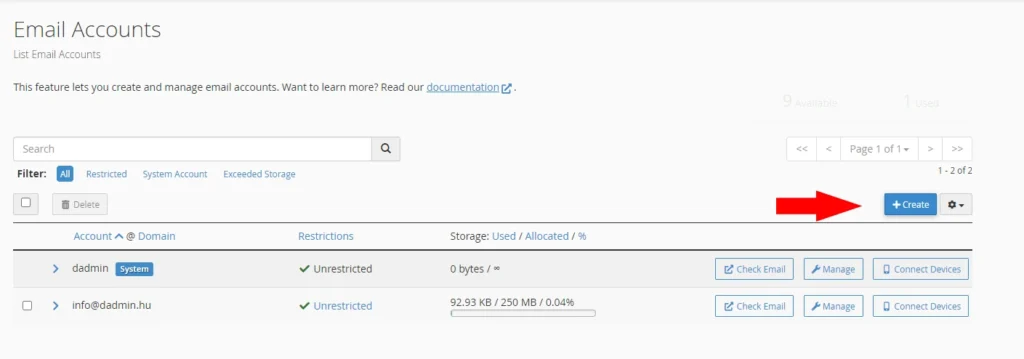
SET MAILBOX PROPERTIES
-
- After loading the page, you must provide the following information:
- Under Domain, select the domain name for which you want to create a mailbox.
- Enter the prefix for @ for the Username
- In Security, you have the option:
- To set a Password
- Enter the password for the mailbox or generate a password.
- Set the mailbox size
- or if you want to use the email address you want to create as just one email forwarding, you can enter a destination email address for which you want to send mail.
- To set a Password
- Once you have made the settings, click Create.
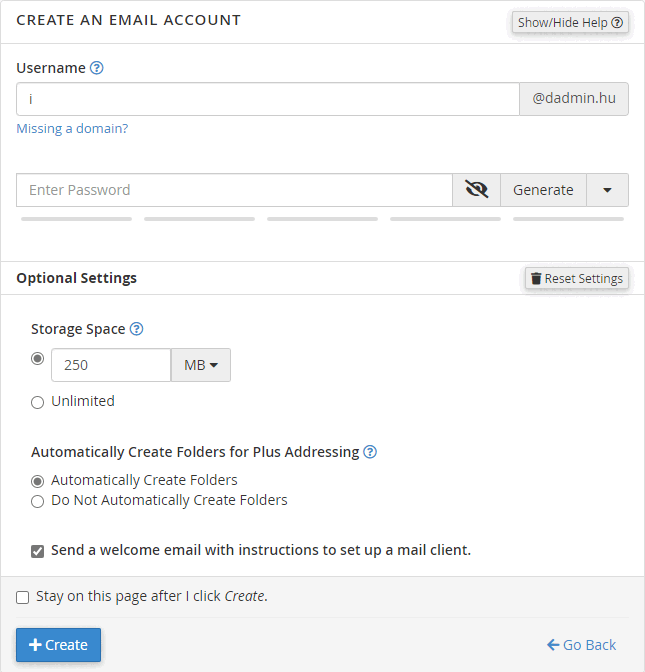


No Comments